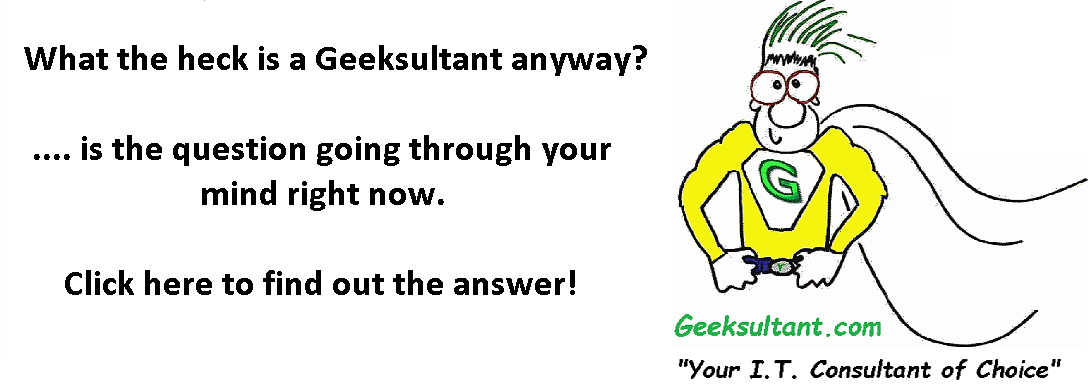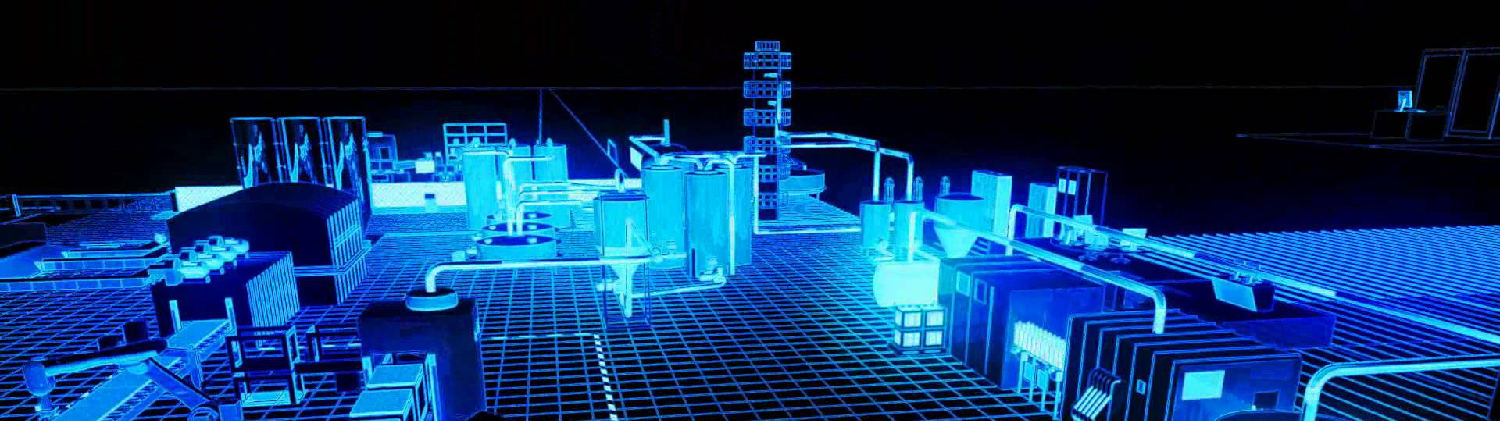So you just rolled out a Netscaler Gateway and for some reason your LDAP authentication isn't working? How can you find out what's going on?
Using an SSH client such as Bitvise Tunnelier (https://www.bitvise.com/ssh-client-download)
Login to your Netscaler using the Netscaler IP (NSIP) on port 22 with nsroot and the nsroot password
From the command line, enter
shell
cd /tmp
cat aaad.debug
This will show, in real time, the results of a login attempt. While viewing the log debug, attempt a login into the Netscaler Gateway. All results and errors will be displayed.
Another good tool is to tail the Netscaler main log as well. Again, executed from the command line.
shell
tail -f /var/log/ns.log
To verify if your Netscaler is communicating with your LDAP server:
shell
nstcpdump.dst host 0.0.0.0
(where 0.0.0.0 is the external server (ldap / wi, etc you want to check communications on)
- Log in to post comments
- 3705 reads