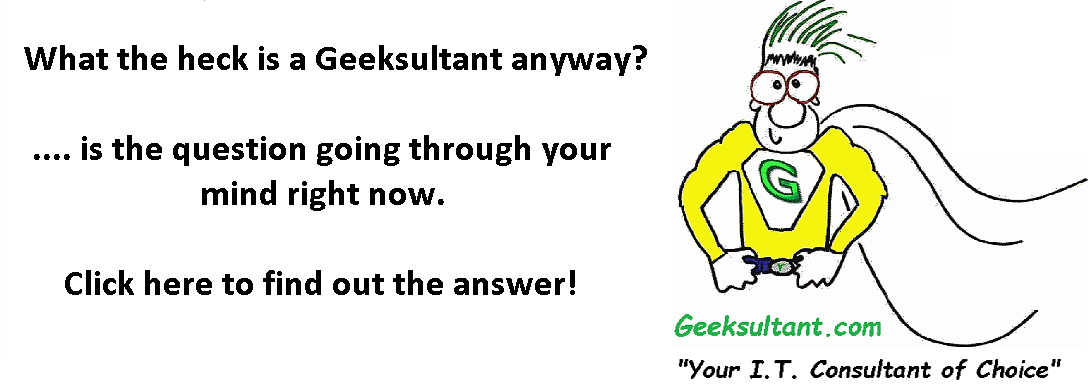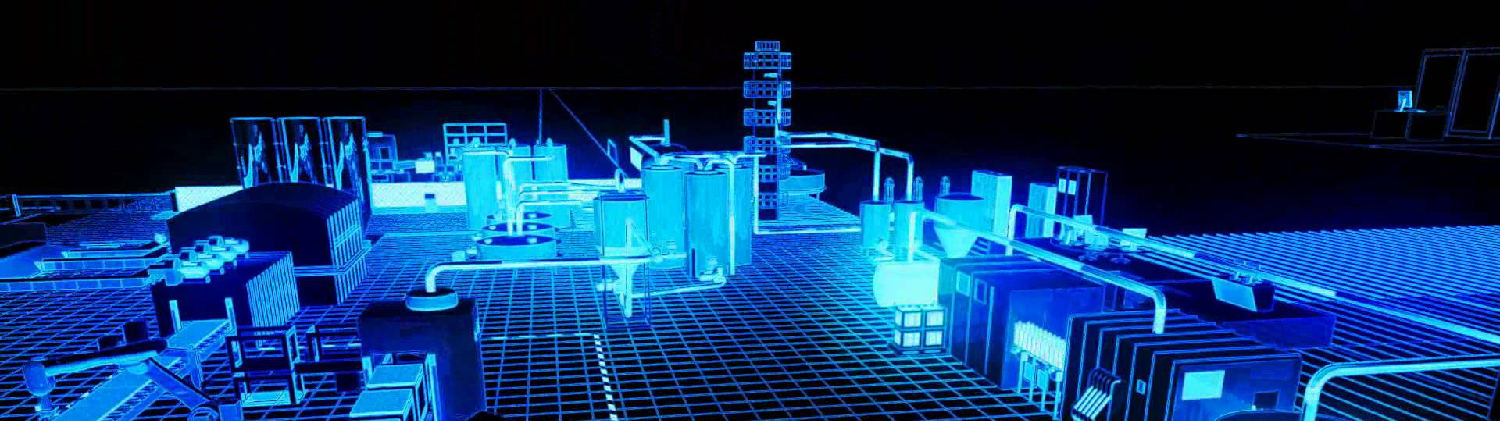posted by The Geeksultant
on Mon, 10/26/2015 - 21:18

Forums:
Have you ever added a new member server to a domain via cloning a server in Citrix, Microsoft or VMware? Then, for some reason the time is no longer syncing with the domain controller?
Easy fix.
Open an elevated command prompt on the member server.
Enter the following: (replace domain.controller.com with your actual FQDN of your domain controller.
w32tm /config /manualpeerlist:DOMAIN.CONTROLLER.COM /syncfromflags:manual /reliable:yes /update
net stop "windows time"
net start "windows time"
w32tm /resync
- Log in to post comments
- 5043 reads