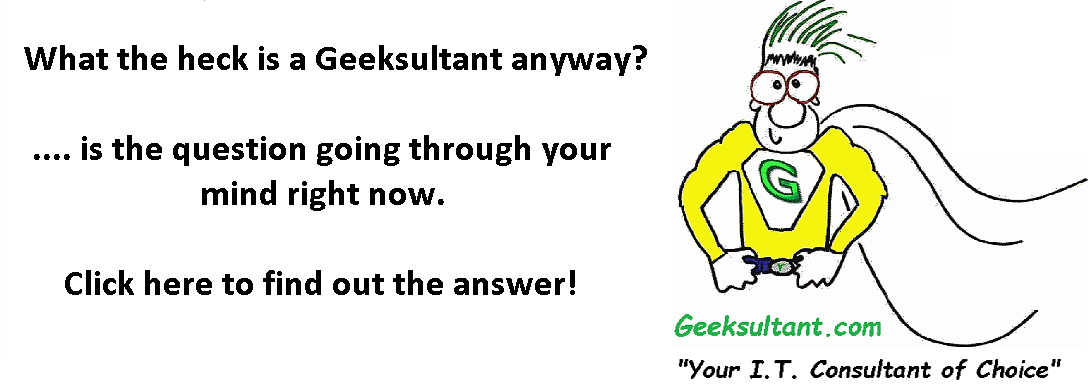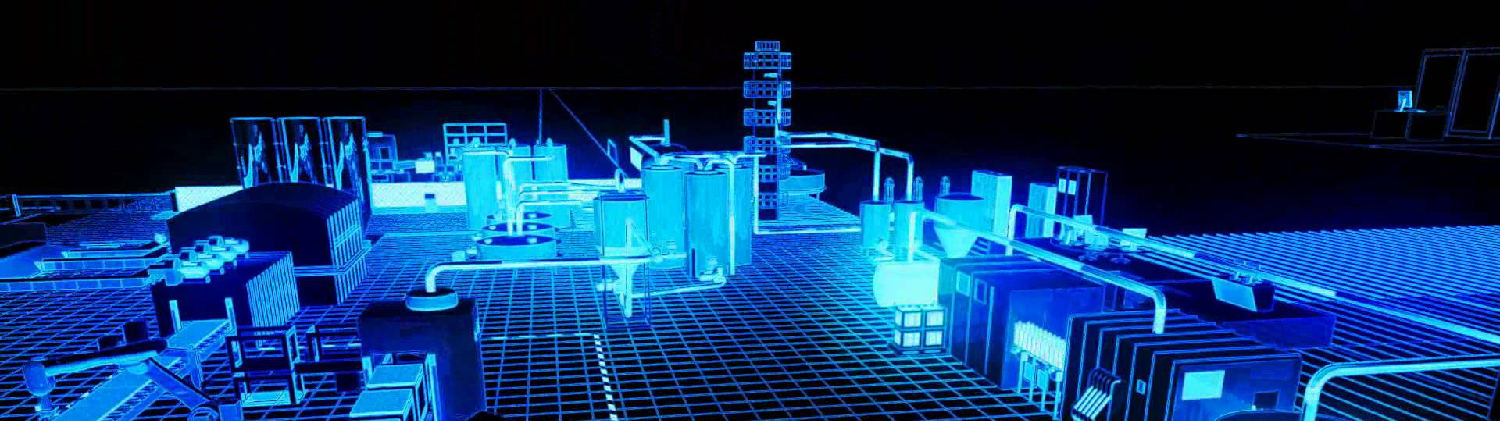Every day, I receive requests from users of LinkedIn to connect. Many are recruiters & head hunters. Some, industry peers and customers. Others are hackers and/or spammers collecting user accounts and profiles for future bad deeds.
It's not a perfect science, but some of the ways you can spot someone who is just collecting user accounts, profiles and personal information is to look at several key factors.
1. Look at the number of connections
2. Look at the skills & endorsement section
3. Recommendations
4. Critique the grammar
Connections & Skills - If the two don't jive i.e.: sync up, something is probably awry. Let's face it, many users on LinkedIn believe that the skills section is worthless self promotion. I think it's a good indicator of true profile history. If the user has hundreds, or the coveted "500+" connections, but has very little or no skills & endorsements, then the profile is most likely a hacker/spammer searching for personal info. Why do I say this? Simple, the skills section should reflect closely with the number of connections. If one is high, so should the other. If connections are high, but skills are missing or low, then, most likely, the profile isn't very old. It takes time to reach out and get endorsed for skills. This shows commitment by the LinkedIn user. It's easy to join LinkedIn and quickly amass many connections. Using automated programs and scripts, hackers and spammers can quickly build a LinkedIn profile, that on its surface looks legit.
Don't forget to review the user's recommendations. Are there any? If so, how recent? Is there any history trail? How well are the reviews written? Do they look like they were well thought out, or do they look like boilerplate?
Last, but not least, how is the grammar and spelling on that user's profile? Often, the hackers and spammers are foreign and not native English speakers. Errors such as using "I" when it should be "me" or "we" or "I am" are telltale signs something isn't right.
Best practice - review each new request to connect on LinkedIn with more then just a passing glance. Ask yourself these questions:
1. Do I know this person?
2. Do I know the company they are working for?
3. Are they connected with others that I am connected with?
4. Do the connections and skills section match in volume - is there proof of a timeline?
5. Do the recommendations look legit?
6. Does the picture match the name? i.e.: I’ve seen mistakes such as using a woman’s name with a male picture
You can also contact the person requesting to connect and ask them why they want to connect. If it’s a legit request, they’ll respond.
Best rule of thumb – use common sense.
As always, for all of your Citrix, Microsoft, VMware virtualization needs, contact Geeksultant at 770-559-1492 or email us at sales@geeksultant.com
- Log in to post comments
- 3228 reads