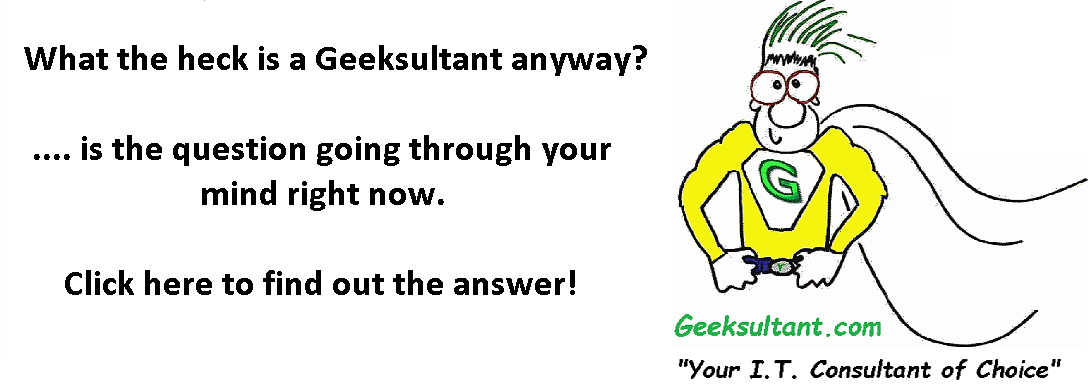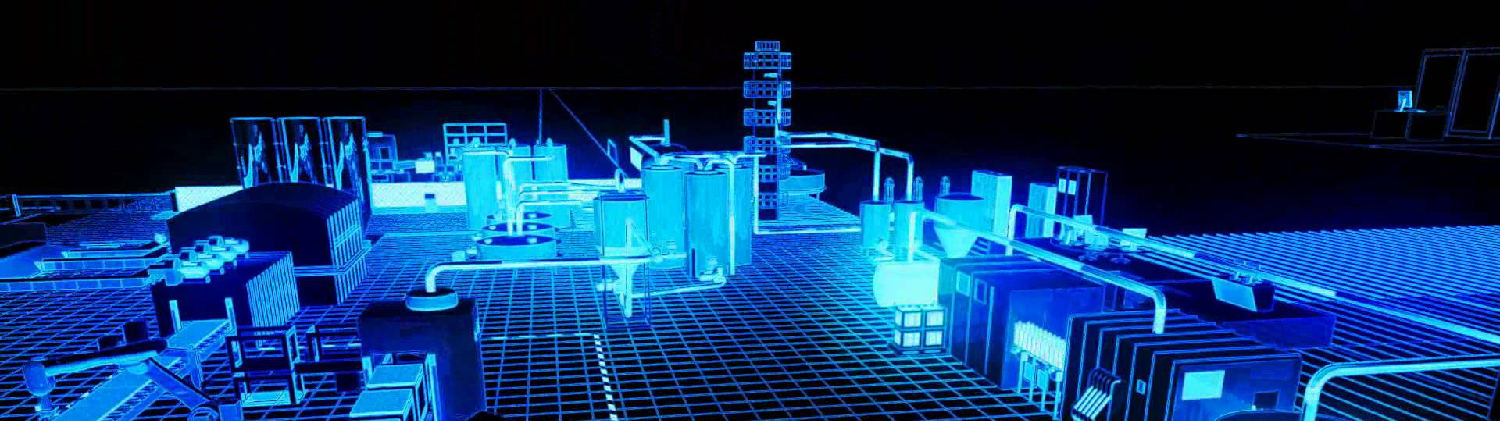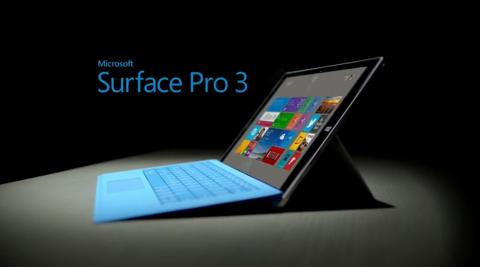It finally happened. My 5 plus year old PC bit the dust. Now, I am not saying that I am cheap, but I really could not see myself buying another PC. I mean, we are in the laptop/tablet age now. Aren't we? So, I decided to see what I had laying around that might work as a replacement. A 2nd generation iPad perhaps? As much as I like the iOS operating system, using an iPad as a daily desktop replacement wasn't really feasible. Really, it wasn't. I would end up playing way too many games. How about my Android tablet? Nope. That one won't do it either, and probably for the same reason. Plus, neither really had enterprise level productivity software such as Microsoft Office. So I took my Microsoft Surface Pro 3, with the i5 core processor, 4 GB of RAM and 120 GB SSD drive out of my backpack where it had been packed away since I received it almost a year ago. Yes, I said received it. It was a gift from Microsoft for having attended a conference in Atlanta last year and having been a speaker. So why was it parked in my backpack? I did have a desire to use it, to check it out thoroughly. I just never got around to it. I had been been using a Lenovo Twist Laptop with a touchscreen, Windows 8.1, 8 GB of RAM and a quad core i7 processor along with a 500 GB hybrid SSD/SATA drive. Along with my Nokia Lumia 930 Windows 8.1 phone, I never felt the need for a tablet in the middle. Ok, back to our story - using the Surface Pro 3 as a desktop. Step one, I upgraded the tablet to Windows 10. The upgrade went smooth and the Surface Pro 3 performs better than when it was on Windows 8.1. Truth! It really does. Step two, purchased a Samsung 29" High Def curved monitor. OMG! I love this monitor! But wait, we're talking about the Surface Pro 3. Ok, we'll save that review for another blog entry. Along with the Surface Pro 3 docking station, which adds an additional 5 USB ports to the one already on the Surface Pro 3, I was able to connect all of my devices including a Cisco/Jabra 450 Speaker, a Kodak 2150 printer, the Samsung monitor (using a display port to HDMI cable - kind of like Apple), a wireless USB keyboard and mouse and a 2nd Monitor, an Acer 22" LCD connected with a IOGear USB to VGA adapter. I installed Chrome, Firefox, Office 2013, Quicken 2015 and a bunch of admin tools for my home XenServer lab.
.... and does it work as a desktop replacement? Oh hell yeah it does! It blows my old PC to the curb. Responsive, fast and ultra usable. I have Microsoft Outlook open, pulling emails from four different email accounts, two of them exchange and two IMAP accounts, Microsoft Word is open with at least two or three documents, Adobe Reader with 2 or 3 documents, Quicken 2015 with my personal and business finances, Firefox with 8 or 9 tabs, Chrome and IE 11 open while troubleshooting a customer's website or Citrix Netscaler issues and a couple of admin programs such as XenCenter, Vsphere client, an SSH client and a VPN client with a tunnel established. No matter which one I switch to, they are immediately responsive and usable. I am impressed and thrilled all the the same time. Microsoft wasn't lying. The Surface Pro 3 (and now 4) are definitely worthy as a desktop replacement.
- The Geeksultant's blog
- Log in to post comments
- 3505 reads